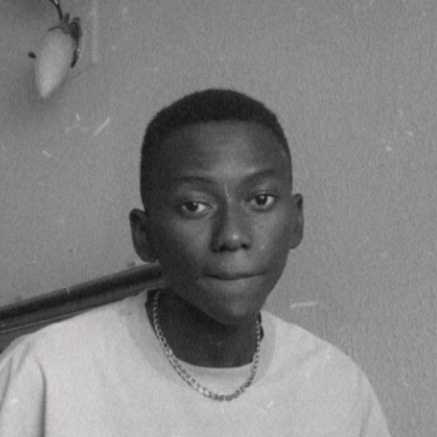Custom React useFetch() hook for data fetching with revalidation

This guide is to show you how to create a simple react hook for data fetching (with revalidation).
🤨 Why this hook?
When fetching data for your react applications, you’d usually use both useState and useEffect, with values like loading, data and error e.g This example, this hook is to help abstract that functionality into one simple hook that can be used anywhere and multiple times.
🕺 Setting up the project
We would be using the create-react-app boiler template for typescript and the only external library we would be using is axios for data fetching.
Open up your terminal and type in the following commands.
yarn create react-app use-fetch --template typescript
# for npm
npx create-react-app use-fetch --template typescriptChange into the directory and install axios
cd use-fetch
yarn add axios
# for npm
npm install axiosWithin the src directory delete the following file (because they aren’t needed)
- App.css
- App.test.tsx
🎣 Custom useFetch hook
Within the src directory create another directory called hooks, this is where our hook will reside.
cd src
mkdir hooksYour file structure should look something like this.

Within the hooks directory create a file called useFetch.tsx.
Type in the following inside the useFetch file.
import { useState, useEffect, useCallback } from "react";
import axios from "axios";
interface UseFetchProps {
url: string;
}
const useFetch = ({ url }: UseFetchProps) => {
const [data, setData] = useState<any>();
const [error, setError] = useState(false);
// function to fetch data
const fetch = useCallback(async () => {
setError(false);
try {
const fetchedData = await axios.get(url);
setData(fetchedData.data);
} catch {
setError(true);
}
}, [url]);
useEffect(() => {
// on first load fetch data
fetch();
}, [fetch]);
return {
data,
error,
revalidate: fetch,
};
};
export default useFetch;The hook takes in a prop url, which is the API url at which we want to fetch data from. It has two states data and error which are used to store data gotten from the API and check for errors respectively.
We created a separate function for fetching the data called fetch and wrapped it within a useCallback hook, Visit here to see the reason why we used a useCallback hook.
Then we simply used a useEffect hook to run the fetch function as soon as the hook is mounted 🙂.
The hook returns data, error and revalidate which is the fetch function for when we want to programmatically revalidate the data.
😎 Using the hook
To use the hook we simply just import it and extract its values.
Within the App.tsx
import useFetch from './hooks/useFetch';
import logo from './logo.svg';
function App() {
const { error, data, revalidate } = useFetch({
url: 'https://random-data-api.com/api/users/random_user?size=5',
});
if (!data) {
return <h2>Loading...</h2>;
}
if (error) {
return <h2>Error fetching users</h2>;
}
return (
<div className="App">
<img src={logo} alt="react logo" />
<h1 className="title">useFetch()</h1>
<button onClick={revalidate}>revalidate</button>
<div className="items">
{data.map((el: any) => (
<div className="item" key={el.uid}>
<img
src={`https://avatars.dicebear.com/api/big-smile/${el.first_name}.svg`}
alt={`${el.username} profile`}
className="item__img"
/>
<div className="item__info">
<p className="name">
{el.first_name} {el.last_name}{' '}
<span className="username">(@{el.username})</span>
</p>
<p className="job">{el.employment.title}</p>
<p
className={`status ${
el.subscription.status.toLowerCase() === 'active'
? 'success'
: el.subscription.status.toLowerCase() === 'blocked'
? 'danger'
: 'warn'
}`}
>
{el.subscription.status}
</p>
</div>
</div>
))}
</div>
</div>
);
}
export default App;⏰ Adding Interval revalidation
You might need to fetch data from your API every 5 seconds for revalidation (ensuring your data is up-to-date).
We need to add some modifications to our useFetch hook. Lets and more props.
interface UseFetchProps {
url: string;
revalidate?: boolean;
interval?: number;
}revalidate will be a boolean to check if we want to implement interval revalidation or not, interval will be the time taken between every revalidation (in seconds).
...
const useFetch = ({ url, revalidate, interval }: UseFetchProps) => {
...We’ll create a state called revalidateKey that we will change on every interval which will be added to our useEffect dependency array. Adding this to our dependency array will ensure that the function within our useEffect will run everytime the revalidateKey changes.
To change the revalidateKey, we will create a new useEffect that has a setInterval.
...
const [revalidateKey, setRevalidateKey] = useState("");
...
useEffect(() => {
const revalidateInterval = setInterval(() => {
if (revalidate) {
setRevalidateKey(Math.random().toString());
}
// if no interval is given, use 3 seconds
}, (interval ? interval : 3) * 1000);
return () => clearInterval(revalidateInterval);
}, [interval, revalidate]);Our useFetch hook should then look something like this.
const useFetch = ({ url, revalidate, interval }: UseFetchProps) => {
const [revalidateKey, setRevalidateKey] = useState("");
const [data, setData] = useState<any>();
const [error, setError] = useState(false);
// function to fetch data
const fetch = useCallback(async () => {
setError(false);
try {
const fetchedData = await axios.get(url);
setData(fetchedData.data);
} catch {
setError(true);
}
}, [url]);
useEffect(() => {
const revalidateInterval = setInterval(() => {
if (revalidate) {
setRevalidateKey(Math.random().toString());
}
// if no interval is given, use 3 seconds
}, (interval ? interval : 3) * 1000);
return () => clearInterval(revalidateInterval);
}, [interval, revalidate]);
useEffect(() => {
// on first load fetch data and when revalidateKey changes
fetch();
}, [fetch, revalidateKey]);
return {
data,
error,
revalidate: fetch,
};
};Using the useFetch hook ✨
const { error, data, revalidate } = useFetch({
url: 'https://random-data-api.com/api/users/random_user?size=5',
revalidate: false,
// fetch every 5 seconds
interval: 5,
});⚠️ Graphql support
This hook uses only the GET method, and Graphql uses POST method for data fetching. To make the hook more dynamic you can add more props like isGraphql and query, isGraphql will be a boolean to check if its Graphql or REST so you can have a condition in your hook to use axios.post() instead of axios.get() and query for the graphql query.
Thank you for reading 🙏🏾, If you have any questions, additions, or subtractions please comment below.
The full source code is linked below 👇👇